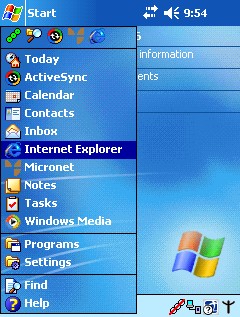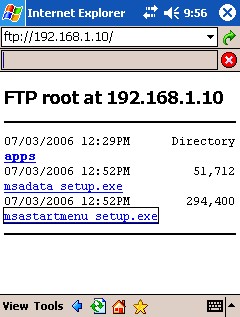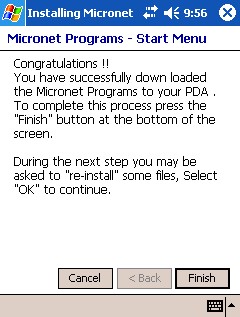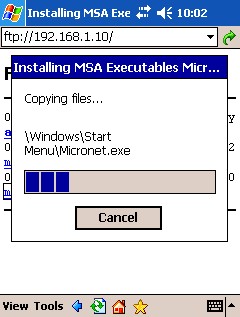![]()
Warning
You should only do this when instructed by management.
Occasionally, you may be required to update the Micronet Mobile programs on your PDA. This section tells you how.
|
|
|
Warning You should only do this when instructed by management. |